With our newest update for your Kevo smart lock, we’ve added a new Kevo skill for Amazon Alexa. Now you can lock, unlock, and check the status of your Kevo locks using only your voice. The smart lock just got smarter.
How Does it Work?
Enabling the Kevo skill and linking your Kevo smart lock account to your device with Alexa gives voice control to your door locks. Once you link your accounts, you can issue voice commands to Alexa like:
- Alexa, ask Kevo to list my locks.
- Alexa, ask Kevo to check the status of my front door.
- Alexa, ask Kevo to lock my front door.
- Alexa, ask Kevo to unlock my front door.
*Note, when you connect your Kevo smart lock to Amazon Alexa you are required to set up and speak a 4-12 digit pin for additional security. In testing, we found that you can also whisper your pin to Alexa to prevent your pin from being overheard, increasing security.
Is it safe?
Your Kevo and Kevo Plus already feature unmatched smart lock security. With military-grade PKI encryption and inside-outside technology protecting the digital experience and the latest SmartKey security protecting the mechanical cylinder, you can feel safe with a Kevo smart lock on your door. For more on the security technology in your Kevo smart lock please visit the Kevo security page.
If you do choose to use Alexa to unlock your Kevo, be sure to set a secure 4-12 digit pin code. 1…2…3…4, your birthday, or your ATM pin code aren’t the most secure choices. Remember, you’ll be saying this aloud, or whispering quietly, to unlock your Kevo using Alexa, so your pin should be easy to remember but also unique to your device with Amazon Alexa.
What hardware is required?
To connect your Kevo to Alexa you’ll need 3 pieces of hardware:
- Kevo Smart Lock (Gen 1 or Gen 2)
- Kevo Plus – Learn more here: https://www.kwikset.com/kevo/plus
- Device with Amazon Alexa (for example, Amazon Echo, Echo Dot, or Amazon Tap)
That’s it! With those three pieces of smart home hardware, you’re on your way to full voice control of your smart home.
Kevo works with many more smart home technologies. Check out these posts for more information:

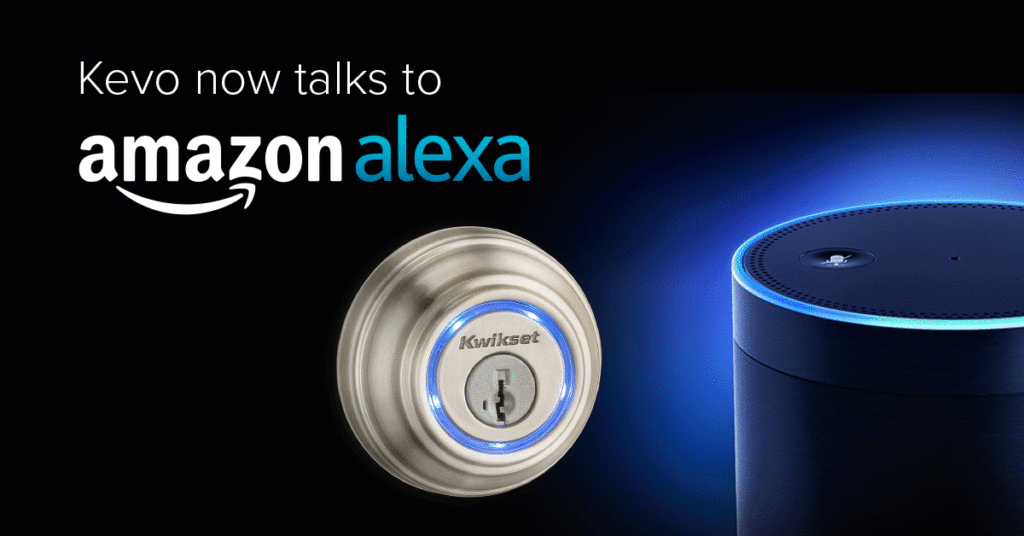











This was very useful, thanks for sharing.
need a little more detail .. alexa says my lock is offline..
‘*Note, when you connect your Kevo smart lock to Amazon Alexa you are required to set up and speak a 4-12 digit pin for additional security. In testing’ the sample doesn’t show any pin code being used
It recognizes the lock, but when I check the status or attempt to lock or unlock, it states that the lock is offline. The lock is connected to the MyKevo Hub. Not sure how to resolve.
When is this functionality coming to Google Home
It’d be great to see Kwikset put resources behind improving the core functionality. Once that’s solid, then put some time into zwave integration. The day that I don’t have to touch the lock two or three times for it to work (even holding a phone literally next to the lock) will be a win. Instead I use a physical key b/c the Kevo is just a nifty gadget that showed promise but in reality is painfully slow and sporadic at best in it’s actual advertised use.
Exactly. Just when I think an app or firmware update made it better. It takes many touches to open or close it and frustration sets in again.
Assuming this only works if you’re inside near your Alexa which seems like the least important use. I would prefer to be able to have Alexa open my lock when I’m standing in front of it with arm-fulls of groceries and the damn thing won’t respond to my touch.
Does anyone know how to get my kevo to respond to my amazon Alexa do
I need to upgrade to the kevo plus?
I have exact same issue- have you resolved yet?
How about you provide instructions on HOW to link your accounts. Where’s that link or explanation?
Insteon Hub would be great! PLEASE!!! And not just status.
Will it work with Google Home also?
Same here. Alexa says my locks are offline.
@disqus_HgyK1PVI0l:disqus @josephspiegel:disqus – Our consumer service team is going to follow up with you both to see if there is anything we can do to improve your Touch-to-Open experience. Our product and engineering teams are working continuously to improve the product, and hope we get closer to perfect with every app or firmware update. Should you ever need immediate assistance, please give our team a call at 1-800-327-5625.
Thank you,
Devon, Kwikset Social Customer Care
@elysiayeager:disqus This does work anywhere that an Alexa enabled device can hear you, which is likely only inside your home. A member of our consumer service team will be in touch with you shortly to troubleshoot any issues you are having with your Touch-to-Open experience.
Thank you,
Devon, Kwikset Social Customer Care
Hi @dgasbar:disqus , you do need the Kevo Plus upgrade to access Alexa features.
Thank you,
Devon, Kwikset Social Customer Care
I used a paperclip and reset the Plus Hub. It works great now.
@thomasbagley:disqus – The Alexa skill does not enable new skills for Google Home. Our development team is working on expanding Kevo compatibility to Google Home, but we do not have a timeline to share at this time.
Thank you,
Devon, Kwikset Social Customer Care
@disqus_SugkQi2i72:disqus The Alexa skill does not enable new skills for Google Home. Our development team is working on expanding Kevo compatibility to Google Home, but we do not have a timeline to share at this time.
Thank you,
Devon, Kwikset Social Customer Care
Bingo! I’ve got the Kevo Smart Lock & the Kevo Plus and this thing is god awful. Holding it, let me correct that, literally touching my phone to the lock and it’s a 50/50. I’ve had this lock for a least 2-3 years now and it’s performance is no better then when I first got it (perhaps even worse).
@ryanlasure:disqus
Step by step instructions on enabling Kevo skill with Alexa Hardware Requirements:
1. Kevo Smart Lock
2. Kevo Plus
3. Echo/Dot
To get started:
1. Install Kevo Smart Lock – check that the Kevo app is able to lock/unlock using Bluetooth. Register an email for the Kevo account.
2. Install Kevo Plus – check that the Kevo app is able to “remotely” lock/unlock.
3. Install Echo/Dot and check that Alexa is working properly.
4. Open the Alexa app, click on Home (upper left side), select “Skills” on the menu.
5. Search for “Kevo”
6. Enable the Kevo skill in the Alexa app
7. Within the Alexa app, link your Kevo Smart Lock account and give the skill permission to access your locks and establish an unlock pin.
6. Once your Kevo account is linked you can issue voice commands to Alexa as outlined in the article above.
NOTE: Unlocking will require an additional PIN for security.
Thank you,
Devon, Kwikset Social Customer Care
@tony_macdonald:disqus
Thank you for the suggestion. We don’t currently have plans for Insteon integration but will be sure to share your request with our product team.
Thank you,
Devon, Kwikset Social Customer Care
Hi @sdetweil:disqus,
If you’ve already gone through the set up process and named your lock, please try resetting your Kevo Plus. If that doesn’t help to resolve the connection between Alexa and Kevo, please give our consumer service team a call at 1-800-327-5625 so that we may further troubleshoot with you.
Thanks,
Devon, Kwikset Social Customer Care
@kathyholwadel:disqus @disqus_45FJaIWJwj:disqus
If you’ve already gone through the set up process and named your lock, please try resetting your Kevo Plus as @disqus_hiMoAj9tVt:disqus indicated. If that doesn’t help to resolve the connection between Alexa and Kevo, please give our consumer service team a call at 1-800-327-5625 so that we may further troubleshoot with you.
Thanks,
Devon, Kwikset Social Customer Care
@devon_jordan:disqus sorry to say this but support is worthless. I’ve opened a couple of cases. It’s the same thing… 1) batteries are bad; 2) re-initialize the lock; 3) reinstall the app; or 4) tweak bluetooth settings. The reality seems to be the design is just bad. You’ve even replaced my lock once. It’s actually gotten worse with the updates. Seriously this is how it works nearly every time: I walk up and tap the lock. Blue light rotates around for several seconds and nothing happens. I touch the lock again, and again the blue light rotates around for several seconds but nothing happens. I pull out my phone, and hold it next to the lock (the Kevo app running in the background) and touch the lock. Blue lights rotate but nothing happens. I unlock the phone and make the app the “front” screen, touch the lock and it opens – sometimes. Common themes… never opens on the first touch unless I’ve recently gone through the multi-touch mess. The app seems to lock up when in the background so it doesn’t do anything without “refreshing” the app. Mind you – this is supposed to be a time saver over fumbling for a key. What’s clearly missed in translation is the time it takes me to take a key out and use like 2 seconds. I would routinely be standing at my door for several minutes going through the timeout game with the lights.
One time I called to ask about the new “improved” lock. I asked what was improved and could only be told it was improved. LOL I asked if the bluetooth modules were improved or something as I wanted to know if the reception/reliability had improved. No detail – just improved. It was a laughable conversation.
It says that my lock is offline. Assuming it’s because the lock is out of range given that it’s at the far end of my garage. Maybe I should boost the wifi signal out there?
@disqus_HgyK1PVI0l:disqus I too am having the exact same problem! I have had this product going on nearly 3 years now and I have gone through 2 new locks and am on my 3rd now. I was told in April there is an update and there was, I updated the software and what would you know? nothing just like evertime. So I feel your pain at this point I just want to uninstall the lock and take it back. Yeah Gen 2 the only thing I was told it is a smaller footprint same guts inside.
is there anyone who owns one that doesnt have problems with consistency? Meaning sometimes is just doesnt work while other times it does. What causes this and why cant they fix it?
This describes my experience exactly.
Is any similar integration for HomeKit on the horizon? I love the simple design of the original (and v2) Kevo, but the lack of HomeKit integration is a real drawback. I know the Premis has it native, but we don’t like the keypad. This gives me some hope that maybe integration with HomeKit is coming for the original Kevo design products?
Hi Bill,
HomeKit integration won’t be available in Kevo 1st or 2nd Generation, but we have not ruled out HomeKit for future Kevo releases.
Thanks,
Devon, Kwikset Social Customer Care
On your iPhone if you select “Reset Network Settings” it works great again for a few weeks. I don’t know why…
We have experienced this across multiple phones so it’s more a problem with Kēvo. We have just accepted it was a waste and will be replacing the thing with a good old fashioned schlage deadbolt.
That’s disappointing…how about IFTTT action integration? I know Kwikset stated some security concerns about unlocking (hence the PIN you’re requiring through Alexa), but auto-locking would be a security feature! I want to have my doors automatically lock at midnight in case I forget to lock them. Having the whole HomeKit package would have been ideal but having an IFTTT action would be the next best thing.
Also, if you ever did decide to develop a new Kevo Plus hub which supports HomeKit, I would be happy to buy it! It seems your newer HomeKit locks depend on Bluetooth communication from your Home Hub instead of WiFi, but I think there’s a market for all the standard Kevo owners out there. Unfortunately, it is too expensive to replace 4 locks to get new functionality (if we even liked the design), but buying a new hub I could do!
Great ideas Bill, we’ve already shared them with our product team. Thank you for the feedback.
First let me say I am handicapped, confine to a wheelchair with limited use of my hands. I come and go from my house as needed. When I first saw Kevo I thought what a lifesaver, not having to fumble with keys and dropping them. My Kevo works with the fob and on my iPhone app most of the time. Today I got an email informing me that my Amazon Alexa now works with my Kevo with instructions. Another time saver for me. I installed it and linked the apps. Alexa will not lock or unlock my door. i came to this site and it says I need Kevo Plus which was not contained in the email. So do I need plus or not? I wasn’t planning on spending another $100 to make this work with Alexa. I try to be as independent as possible, but I can’t spend money like water.
Last iphone update and my lock won’t connect to any of my phones at all
@devon_jordan:disqus I second the IFTTT action integration for the auto lock feature, though this could also be built in to a future app release (Kevo time-based rules). I’d also love to see Google Home integration and a lock-status home-screen widget in the future. Keep up the good work!
@disqus_HY15AfpjUh:disqus Occasionally I’ll have a misfire, but once I found and walked through the calibration (tiny white button underneath the back cover), it’s worked much better.
Can’t find “Kevo” as a skill to install in the Alexa iOS app?
Ok so I have the Kevo app enabled, I have Kevo Plus, I have linked my account yet nothing works, Alexa doesn’t recognize Kevo at all
I have set it up…and it says under skills…”Alexa cannot unlock smart devices yet”…so frustrating
If someone has got your secret digit code then it will be a threat to your security. So my suggestion is to use keyless entry door locks or take suggestion from any locksmith near you. They will advise you to get the right locks for your home,.
https://goo.gl/PdtTYu&jcjvo
https://goo.gl/q1SPv7&kjwi
https://goo.gl/yKE58a&uqjk
https://goo.gl/WXKRvp&owot
https://goo.gl/yJtPNU&qebor
https://goo.gl/p7Wr8Q&ariny
https://goo.gl/goaU7Z&ylyca
https://goo.gl/cTzrA6&akjvj
https://goo.gl/WyS4QU&quhos
https://goo.gl/Uq4h1p&nelo
https://goo.gl/tymF6Z&uzys
https://goo.gl/Dd9NF4&adopo
https://goo.gl/17VVmH&odig
https://goo.gl/jqE7LX&akyru
https://goo.gl/AruCGA&puqom
https://goo.gl/NGVmkH&oxeq
https://goo.gl/aNgSzc&bjzjv
I have the first two one installed by locksmith jersey city. Till now they are working well but if i come in trouble with locks will surely update.