When we launched the Kevo Smart Lock in 2014 our team intended on Kevo to be the introduction to your smart home experience. Since then the home automation industry has expanded to connect all your devices to the internet, and we want Kevo to be the trigger for many of your home automation actions. Our newest partnership with IFTTT provides just that, a way for Kevo to trigger actions with the other devices in your home, and to celebrate we’re giving away a Kevo Smart Lock to our fans.

What is IFTTT? IFTTT is free a web-based service that allows users to create Applets to automate a number of actions or tasks. Click through to the IFTTT information page for more. IFTTT stands for If THIS then THAT, and we’ve made Kevo the THIS in that statement.
I have Kevo, what can I do? We’ve come up with a few Applets for you to try out, from things like telling SmartThings to turn on your lights when you unlock your Kevo, to asking Skybell HD to record someone leaving your home. The possibilities for what Kevo can do in your home are endless, and only dependent on the number of channels you connect to IFTTT.
You’ve probably noticed by now that Kevo is only a “trigger” in the IFTTT ecosystem. We’ve done this purposefully, to help protect your home security. For now, we’re hoping we can help prevent an inadvertent door unlock because the living room lights turned on, or an accidental lock when you were outside triggering your IOT sprinkler system. As more of our users join and use IFTTT we’ll work to make Kevo an “action,” to open even more possibilities for the platform.
We’re hoping that you’ll explore IFTTT and come up with some Applets on your own. We’re giving away a Kevo 2nd Generation to celebrate the launch, and we want to see all your Applets! What are you waiting for? Create a recipe today!


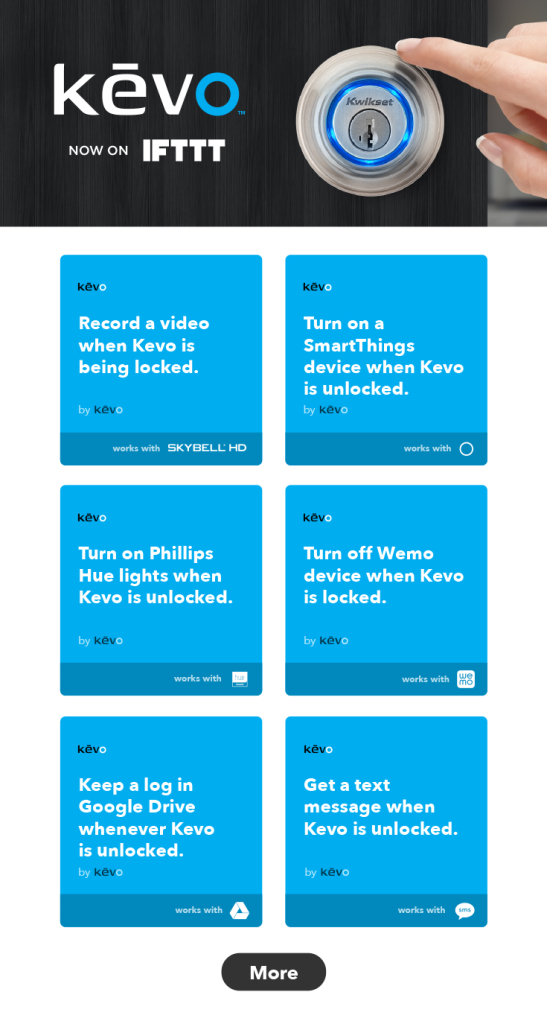










The idea that I need the lock to turn on lights is a waste of time for me. I want my door to unlock when my iphone in my car arrives home……Come on.
Why is your Android app not compatible with the new Google Pixel? It works if you sideload it…I shouldn’t have to go through this step.
I felt it odd I needed to sideload as well, works fine after that though.
And yet other people can actually find a use for it. I forget where I read you must use a feature you did not pay any extra for.
The bad part is that it still isn’t secure at all any lock that has a standard key can be opened with a bump key and since kewikset loves to advertise there name it makes it that much easier if you don’t know what a bump key is then YouTube it
Nice article, well I really appreciate you for sharing as I was searching for the best Locksmith Company because I have been robbed twice this month, well this article was really helpful
My wife is disabled and we have a Google Home device. Could we set this up so my wife can say open the front door or lock the front door please anyone respond who really knows. she controls the nest thermostat now with her voice.
Hi Don,
Kevo cannot be configured in this way at this time. In the future, our product team is working on integrations with voice activated systems like Alexa and Google Home.
Thanks,
-Devon, Kwikset Community Manager
I get that you are scared to make it an “accidental” action. what about… at least allowing locking? even if you don’t allow unlocking. I would LOVE to be able to say alexa trigger lock the front door, or trigger, shut down the house rather than having to go into the app just for that one feature.
First of all bumping a lock is not near as easy as some videos make it look, it takes alot of practice for most to make it work- it is a skill to be learned. Secondly a Kwikset Smartkey cannot be bumped because of the way it is made. I know these things because I have been a locksmith for 22 years.
Useless without an action!
you can now. not with ifttt but Alexa direct. Unfortunately that is of no use to my smart home.