How often have you driven out of your neighborhood, only to turn the car around to double check that your door is locked? When was the last time you left a key under the mat so your neighbor could water the plants while you were vacationing?
Now you can control your home security from the palm of your hand with a simple DIY home upgrade to our trusted Bluetooth smart lock, Kevo. Kevo Plus is the latest technology advancement to Kevo, allowing you to check if the door is locked or unlocked from your phone, and then lock or unlock it from anywhere in the world using an Internet-connected device like a smartphone or tablet.
Upgrade to Kevo Plus today for an enhanced Kevo experience made for the world you live in.
Step 1: Upgrade at MyKevo.com
If you already have a Kevo smart lock, visit MyKevo.com to upgrade your account to Kevo Plus for a one-time fee of $99.99. Kwikset will send you a free Bluetooth gateway that will establish online connectivity to your current Kevo lock to allow for remote locking and unlocking.
If you do not already have a Kevo lock, you can purchase one today at a variety of home improvement and consumer technology retailers. Visit Kwikset.com/where to buy for a list of retailers near you. Once you have purchased and installed your lock, follow the instructions above for upgrading to Kevo Plus and check your mail for the Bluetooth gateway!
Step 2: Update your Kevo App
While you are waiting for your Bluetooth gateway to arrive, upgrade to Kevo app versions 1.4 (iOS) or 1.1 (Android). Beyond establishing Kevo Plus compatibility, the app update includes InHome Locking and Unlocking*, which means you can lock or unlock Kevo from a phone or tablet when you are within Bluetooth range.
Say goodbye to the nights where you drag yourself out of bed to check if you locked the door before retiring for the night. With InHome Locking and Unlocking, you can check from your phone in bed if your door is unlocked and lock it if you forgot.
Step 3: Install the Bluetooth Gateway
Your Bluetooth gateway arrived! Plug the Bluetooth gateway into an Internet router with an Ethernet connection to form a secure wireless connection between Kevo and the Bluetooth gateway. Make sure the gateway is within Bluetooth range of the lock to get the best connection. If you have more than one Kevo deadbolt and wish to control all Kevo locks remotely, you are in luck! One Kevo Plus gateway can connect to multiple Kevo locks.
Step 4: Enjoy Ultimate Convenience
When you need to open the door, tap “Unlock” on the app or on MyKevo.com, and the Kevo Plus gateway will communicate via Bluetooth Low Energy with the Kevo smart lock, unlocking it in seconds. Never wonder if your door was left unlocked or scramble home to let someone inside again.
Love Kevo’s Touch-to-Open feature? All Kevo users will still be able to use the patent-pending Touch-to-Open Technology, which enables users to lock or unlock the door by touching the smart lock if an authorized smart phone is within range.
For more information on how Kevo Plus can add convenience in your world, visit https://www.kwikset.com/kevo/kevo-plus
*With InHome Locking and Unlocking, users will be able to lock and unlock Kevo with their smartphones if they are within Bluetooth range, whether or not they have upgraded to Kevo Plus. The Kevo app is available for free download from compatible smartphone app marketplaces, such as the Apple App Store or Google Play Store.


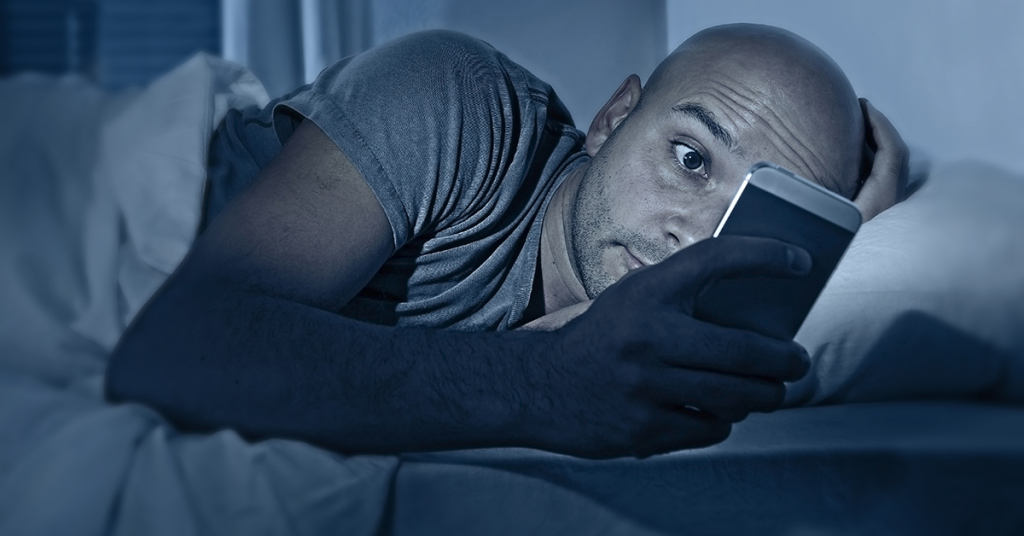











very nice article, very helpful for first time users.
Very nice tips about remote access control systems… thank you for sharing with us….For Remote Locations Systems reviews, one can go to http://allroundsecurity.co.nz/remote-locations/ to get the reviews on available security systems that can help you choose your type of Remote Locations Security Systems.
My issue with the Kevo Plus Gateway is the Bluetooth range – I have a lock in the front (upstairs) as well as the back (downstairs) of my house. There’s a wall dividing the house in two, and they’re about 20 feet away. So the barriers that the signal must pass through are: (1) standard wood flooring and typical “in-wall” fiberglass insulation, (2) a wall (wood frame, non insulated), and (3) about 20 feet. The app indicates that the gateway will detect the lock, but is unable to pair with it because the signal is just too weak. It tries and spins, but falls short of completing the pairing. So now I have to ask myself if I should buy another gateway, or spend $140 on the upcoming cassia bluetooth hub to act as a universal “repeater” (presuming it is compatible).
I have the Kevo plus and an email from Kevo to confirm my Bluetooth Gateway has setup successfully. The Gateway has blue light so I assume everything is working.
However, my issue is I can’t find the way to use wifi in my Iphone app and myKevo acccount. It keeps asking me turn on the Bluetooth. I am using the latest version 1.5.7.
I am in Australia, not sure if there is any restriction for users outside of US.
Does anyone have the same issue or solutions for this?
Thanks,
Hi Rob,
Please send our team an email, customercare@kwikset.com, so we can help troubleshoot.
Thank you,
Devon, Kwikset Community Manager
Hi Rob, did you get this sorted? i am having the exact same issue and also located in Australia
Having trouble with mine. It tells me it couldn’t find any locks even though they are both within 5 metres of the hub
Hi Devon,
I’m a user in Australia that’s got 2 kwikset KEVO’s installed on 2 separate properties.
I have not tried recently, but when I first contacted customer care, the response I got was a cookie cutter response, lifted off the installation instructions on how to setup the plus. For what it’s worth, the same support personnel that answered my ‘chat’, responded to my emails.
I have reset both lock and gateway multiple times, and all times, although the install process seems successful, I have never been able to successfully unlock via the gateway, and the gateway itself would lose connectivity. Aside from the install process, nothing indicates that the lock is accessible through the gateway.
My question is this: Is there ANYTHING blocking Australian users from setting up the gateway and using it successfully? Is your Kevo Plus server geoblocking requests? Is there something in the US app that is different to apps in Australia? I’m fairly technical minded and can handle it, but I was dissappointed when customer care were unable to provide the answer to the above questions.
I had so much success with the kevo that I ordered another one, and as a show of confidence I ordered 2 PLUS gateways, for each of my locks. The PLUS gateways now set gathering dust. The fact that I have 2 gate ways, both unable to setup properly, indicate there is an external factor preventing successful setup. With shipping into Australia, I forked up about over $250 for the plus modules which are now not providing me any additional functionality.
I thought I’d be an early adopter, but severely regret this move at this point.
Sincerely,
David.
i hav exactly the same problem. i wonder if you ever have a solution to it.
Thank you,
Hi Devon, has this issue been fixed?
Also I have tried to order the Kevo Plus (I also live in Australia) and there is no option in your site to order to Australia.. when I spoke to your customer support, they simply stated the obvious and said it was not available in Australia.
If the issue is fixed, how can I order a Kevo Plus to be delivered to Australia?
Hi Rob,
Has this been fixed?
I also live in Australia, and would like to have the full functionality with the Kevo Plus.
How did you order it into Australia? I have tried to order from kwikset online but there is no option for Australian delivery. Only US and Canada
Hi David,
Kevo Plus is not officially supported in Australia. Please send our team an email, customercare@kwikset.com, so that we may route you to the proper support staff.
Thank you,
Devon, Kwikset Community Manager
Hi Guido,
There is no official way to order Kevo Plus in Australia.
Thank you,
Devon, Kwikset Community Manager
Are there plans to integrate Kevo Plus with Apple Homekit? I’m using Homekit to manage all my other smart home devices, and it’s working brilliantly; it would be great for this to join the fold without having to use an intermediary such as Homebridge.
Hi Paul,
Unfortunately we can’t comment on Kevo Plus and Apple HomeKit at this time. We’ll share your comment with our product teams to continue to support HomeKit integration.
Thank you,
Devon, Kwikset Community Manager
Did anyone here get Kevo Plus working in Australia? Any tips on what needed to be done… network/firewall or support needing to fix something on their end?
Instructions are out of date. Kevo app is well beyond version 1.4. I have 2.0.15.
David,
Did you ever get your gateways to work or are they like mine gathering dust down under?
Matt
What if i have to use multiple kevo plus units between a total of 5 doors including outside garage all on one account?
Hi Pete,
So long as your Kevo Plus is deployed within Bluetooth range to the lock and with the Ethernet connected to a router for an internet connection you should be all set. Doesn’t matter if you have 5, 10, or 50 Kevo smart locks at home (though 50 might be considered excessive by some).
-Devon, Kwikset Community Manager
Sure that makes sense. I have 2 doors though outside range (two outside garages) that I would love kevo locks on and remotely accessable through the same account. Can you have multiple Kevo plus units Associated on the same account?
Yes, you can have multiple Kevo Plus units on one account. We’ve seen this often when the front and back doors of a home are too far apart to both be in Bluetooth range of one Kevo Plus unit.
Hello, in Pete’s scenario where you have 2 Kevo Plus on the same account, how do you distinguish which lock is connected to which Kevo Plus?
In the WebApp, section “My locks and eKeys”; there are all the locks in a bulk and no info about the Kevo Plus.
Also, is there a way to get info (from the WebApp) on our Kevo Plus, some network info like the IP address, mac address, etc…?
Sincerely,
Yves
I ended up returned both my Kevo locks as nothing would work properly. Switched to August with August Connect and that all works amazingly in Australia. Just use a US to AU power adapter to plug the Connect into a power point for the WiFi/Bluetooth bridge to your network. Also they don’t ship directly to Australia so had to use a freight forwarding service to get it over. All worth it. Much better product than the Kevo was for me.
What if I have multiple residences and I have a kevo plus at each one, can I control using one Kevo account on my phone?
I have installed the Kevo Plus Hub. It picked up 2 of my 5 locks. Why is it not picking up all 5? 2 of the locks are on my split back does that are 10 ft apart
Wanted to like this lock, but doesn’t work as advertised. POS… I feel scammed to say the least! Whishing Kwikset would take it back for a refund.
very useful post………